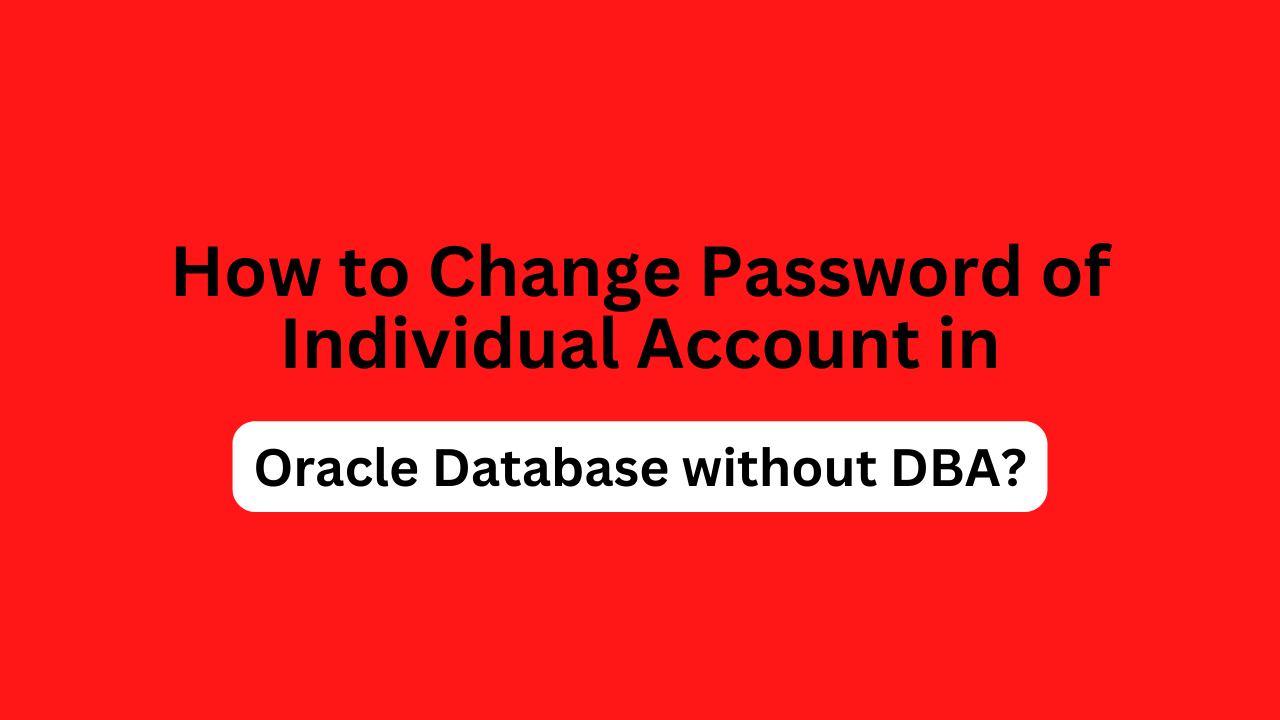A developer or any individual can change his or her password on their own without any DBA help.
Using SQL Developer
Right click on connection -> Reset Password. Then you see a pop-up asking for current password and new password. Enter the required details press “OK”.
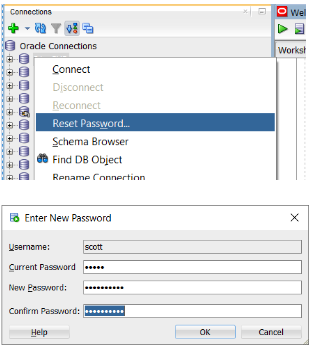
If you forget your current password and having established connection in SQL Developer/Toad etc. simply use “ALTER USER” statement to change the password. Login to database using SQLPLUS/SQL Developer/Toad etc. simply use below statement to change the password.
ALTER USER “user_id” IDENTIFIED BY “passwd”;
Example
SQL>
SQL> alter user SCOTT identified by tiger;
User altered.
SQL>